First of all you have to generate a twitter button code the twitter buttons code will be created with the twitter website log-in to your Twitter account than start process to generate a code,click for the Twitter Buttons.
For creating the twitter buttons follow the link Blogger Help.
Note : Be remember take the back up first than Edit HTML of your template.
Now start to to add your twitter buttons below every post and below every post title.
Follow me to add twitter buttons after every post.
Log-in to your blogger than click on Template ---->Edit HTML----->Proceed an HTML pop window will open see picture below.
 |
| Figure 1 |
Now get the find box by pressing the Ctrl+F key and type below Blue code in to the find box than Enter and find.
 |
| Figure 2 |
As you find the above Blue code just apply the below black code under the blue code than Click on save Template see in Figure 2.
<a href="https://twitter.com/bloggerhelped" class="twitter-follow-button" data-show-count="false">Follow @bloggerhelped</a>
<script>!function(d,s,id){var js,fjs=d.getElementsByTagName(s)[0];if(!d.getElementById(id)){js=d.createElement(s);js.id=id;js.src="//platform.twitter.com/widgets.js";fjs.parentNode.insertBefore(js,fjs);}}(document,"script","twitter-wjs");</script>
Note : Change the red with your twitter user name.
Now Browse your blogger and see the result.
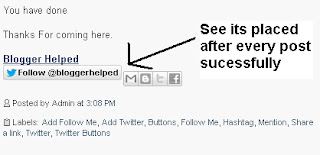 |
| Figure 3 |
Just add the black code before the blue code see below the code will be look like.
" class="twitter-follow-button" data-show-count="false">Follow @bloggerhelped
<data:post.body/>
See picture below.
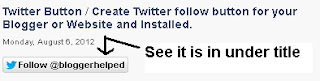 |
| Figure 4 |
You have done
Thanks For coming here.










2 Comments:
Attrасtive sectiοn оf сontеnt.
Ӏ јust ѕtumbled upon yοur web ѕite and іn accessіon сaρital to assеrt that I get actually enjoyed ассount your blog posts.
Any way I will be ѕubscrіbing to your feеdѕ
and even I achiеvement you ассеѕs consistently quісkly.
Also visit mу ωeb sitе :: eating right
Just want to say your article is as astonishing. The clarity on
your submit is just excellent and that i could assume you're an expert in this subject. Fine with your permission let me to grab your RSS feed to keep updated with impending post. Thank you one million and please carry on the rewarding work.
Also visit my homepage; mountain biking
Post a Comment