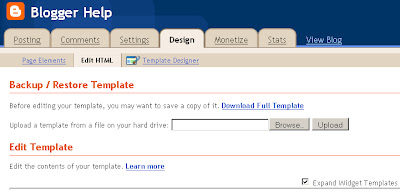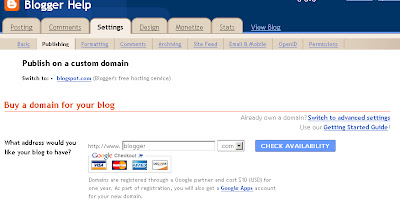how to submit your blog's
sitemap to Google has already been published on
BloggerStop.
Although for most of the bloggers Google is the
main source of traffic among all the search engines, but it doesn't mean that you can ignore other search engines like Yahoo, MSN Live and Ask.com
In case of Google, once you submit the sitemap, the process is quite automated and Google starts indexing your blog frequently. But for Yahoo, MSN and Ask you have to manually ping them occasionally. So here's what you have to do to submit your sitemap to these lazy Search engines:
Copy and paste your sitemaps in a text file:
1.http://bloggerhelped.blogspot.com//atom.xml
2.http://bloggerhelped.blogspot.com/rss.xml
Remember to replace the text in blue with your own blog's url.
Now in the address bar of your Internet browser (IE, Firefox, Opera etc.), paste these lines one by one and hit enter:
Submit Sitemap to Yahoo! :
http://search.yahooapis.com/SiteExplorerService/V1/updateNotification?appid=SitemapWriter&url=http://bloggerhelped.blogspot.com//atom.xml?redirect=false
http://search.yahooapis.com/SiteExplorerService/V1/ping?sitemap=http://bloggerhelped.blogspot.com//atom.xml?redirect=false
Submit Sitemap to Windows Live:
http://webmaster.live.com/ping.aspx?siteMap=http://bloggerhelped.blogspot.com/atom.xml
Submit Sitemap to Ask.com:
http://submissions.ask.com/ping?sitemap=http://bloggerhelped.blogspot.com/atom.xml
NOTE: Change the links in RED, with your own Sitemaps (and instead of atom.xml you may use rss.xml too).
you may also submit your blog's sitemap to BING, along with
your blog's url:
www.bing.com/webmaster/ping.aspx?siteMap=http://bloggerhelped.blogspot.com/atom.xml