Start to create Google+ button :
1. Log-in to Google+
2. After Log-in see at the Right side in the botton of your Google+,see below and Just click on Create a Google+ page Icon
.
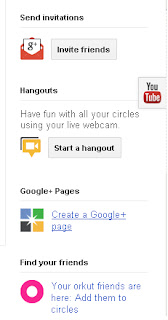
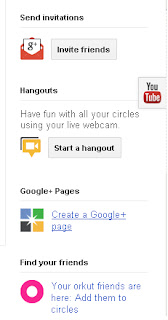
3. Pick a Category Product or Brand.
4. Fill all the information Like Website Title and URL of your Website/Blog.
5. Select I agree to the page term.
6. Push the Create Button now.
7. Just give the tagline upto 10 words which will describe your Website/Blogger.
8. Photo can be upload as per your choice.
9. Click Continue.
10. Share as per you required.
11.Finish.
Post the code at your Website/Blogger Page.
Thank You












0 Comments:
Post a Comment