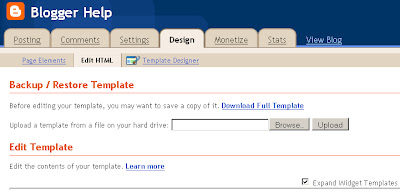when ever you submit your blogger site map manually to Google Webmaster tool with the below red code.
Submit these below code if the posts are up to 1000
Submit these below code if the posts are up to 1500
atom.xml?redirect=false&start-index=1&max-results=500
As you submit the above sitemap code and wait for indexing your pages by the Google and Google indexed 26 pages only do not worry just follow me if you have posted more than 26 post in your blogger. You need to add few code for indexing more than 26 posts see below.
If you have uploaded under 500 posts than submit the below sitemap code.
atom.xml?redirect=false&start-index=1&max-results=500
Submit these below code if the posts are up to 1000
atom.xml?redirect=false&start-index=1&max-results=500
atom.xml?redirect=false&start-index=501&max-results=500Submit these below code if the posts are up to 1500
atom.xml?redirect=false&start-index=1&max-results=500
atom.xml?redirect=false&start-index=501&max-results=500
I am sure you will be very much satisfy with the above submission.
Click here for submit Sitemap
You have done
Thanks For coming here.