Feedburner.com gives you option to customize the feed for your blog, and you can give visitors to subscribe via email and also track visitors and how many people had subscribed to your feed. It also give lot of customization options. Here I will explain how you can use feed burner for providing email subscription option to your blog.
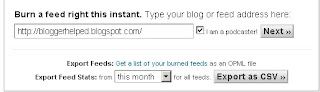
If your Blog provides both RSS 2.0 and Atom 0.3 feeds, then you can select one of the options here. You might see choices such as
My suggestion, choose the RSS 2.0 feed which could be yoursite.com/feed
Give your feed its title and feedburner.com address
On “Welcome”, make sure the title and FeedBurner address (URI) of your new feed are values you prefer.
click Activate Feed ». A "Congrats" page should appear.
then click Next » to continue with the setup process.











0 Comments:
Post a Comment